How about FRP (Google account lockout) in the SPD and MTK 2016 updated security patch devices
This is another tutorial to get around FRP (account lockout Google) on devices with MTK and Spreadtrum chips. If you've been following my series of tutorials FRP, he discovered that the main objective was to install Quickshorcut or application of FRP diversion, and then start and log on to the manager's Google Account.
Now there is a new challenge. Most new devices are updated with the new patch, which makes it can not be started with the implementation of Google manager QuickShorcut accounts or application of FRP gap. Whenever an accident does, then you will see, unfortunately, no more annoying error messages on the screen even if the output from the application Google Account Manager will not find the usual 3 points that allow you to connect to the browser means to prevent clogging.
For more tutorials about FRP, click here
The following tutorial below will show you how to avoid this new security easy
NOTE
Nairatweaks is not responsible for the way you use this tutorial
Do this at your own risk!
Download the following and copy it to the SD card
Account Manager for Google Android 5.1 or Android 6.0 Lollipop Marshmallow (depending on the operating system of the device)
Download FRP Bypass 1.0 here
Ignition unit with a SIM card and SD card
Connect your phone to a wireless network at work
Call the number on your phone
When it rings, you answer the call with a slide down the message icon message
In the context menu select Edit Message
This will take you to a page to set
Now press the phone icon next to a phone number
Once in the program, enter * # * # 4636 # * # *
Select the data and press the battery icon back to enter the Settings page
Now you can scroll and select settings Application
Applications can be found and executed XENDER or File Manager (if possible)
Now the file or XENDER Manager, find and install the Google Account Manager
When an application is installed, locate and install the application Bypass 1.0 of FRP
Starting bypass FRP
Click on 3 points
Select Start browser
Log in to your Gmail account
When you finish the connection, reboot the device
The process is completed
Set the device normally and enjoy
If you do it for someone, do not forget to go to do a factory reset, so that at the end of his account by phone.
I hope this helps
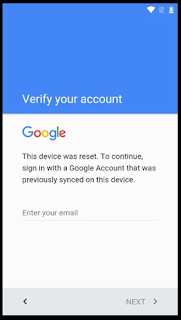
0 Replies:
Post a Comment